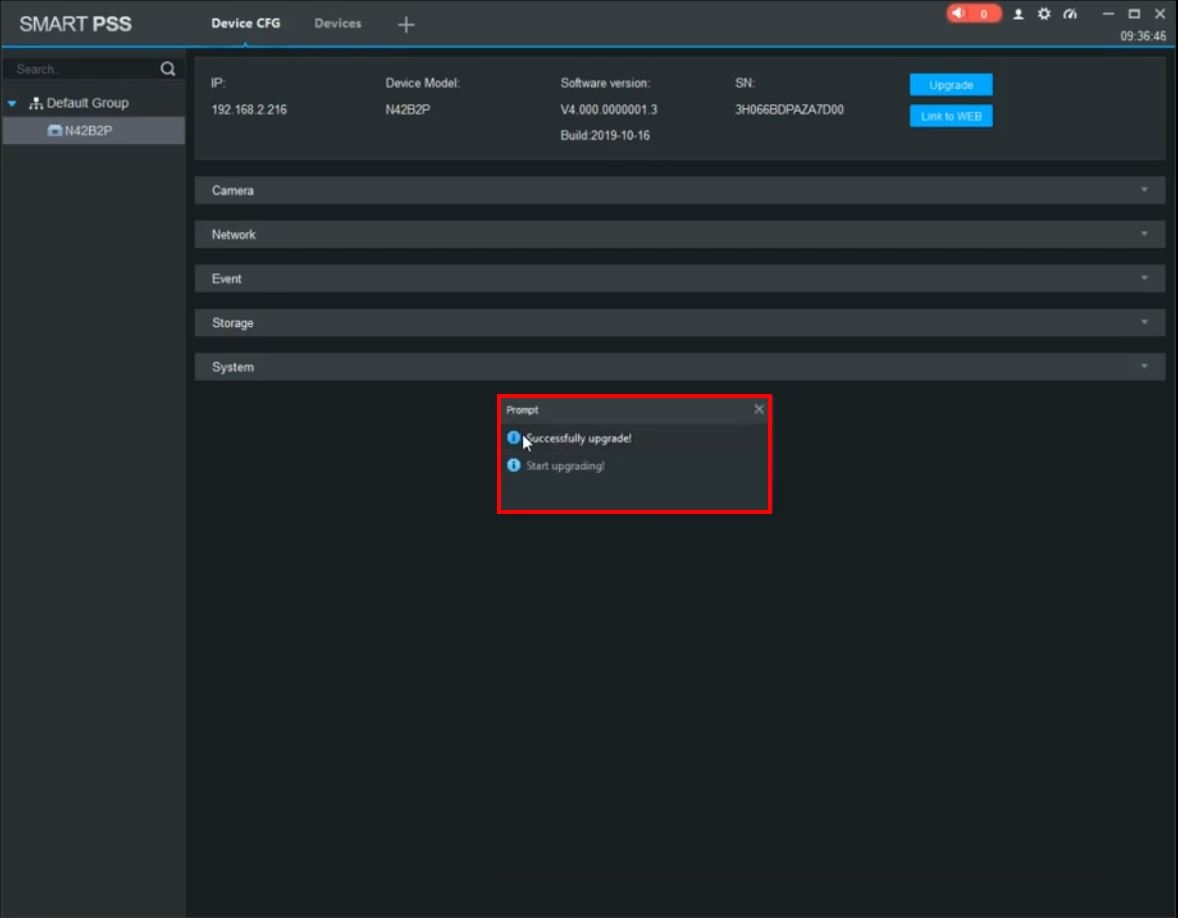How to Update XVR/NVR Firmware via SmartPSS
Description:
- This page will show you how to update the firmware of your VCAM XVR/NVR via SmartPSS remote access.
Requirements:
- SmartPSS downloaded and installed.
- A VCAM XVR or NVR connected to SmartPSS.
- Appropriate .bin firmware file for said XVR or NVR saved to the computer containing SmartPSS.
Instructions:
- From the main page of SmartPSS, click Device CFG.
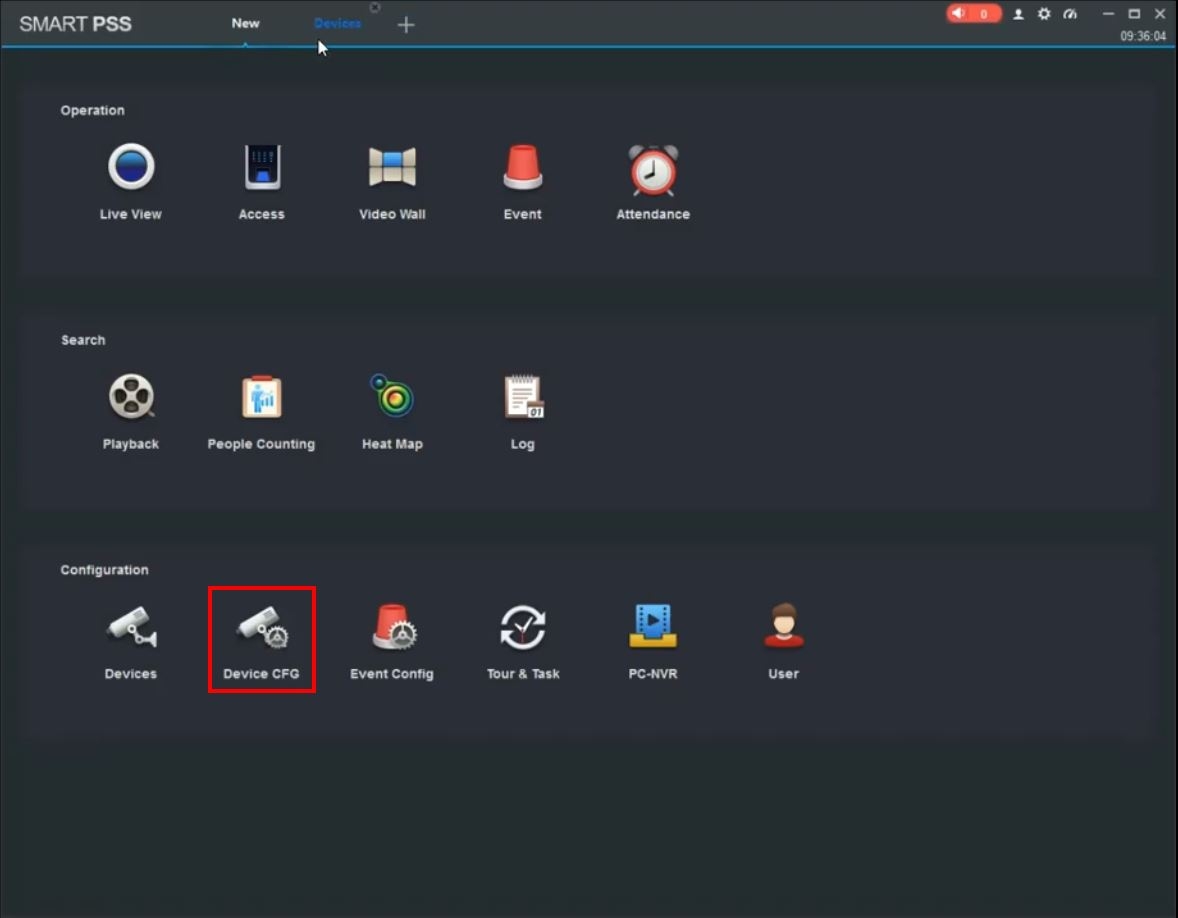
- Click to select your XVR/NVR from the device tree on the left side of the screen.
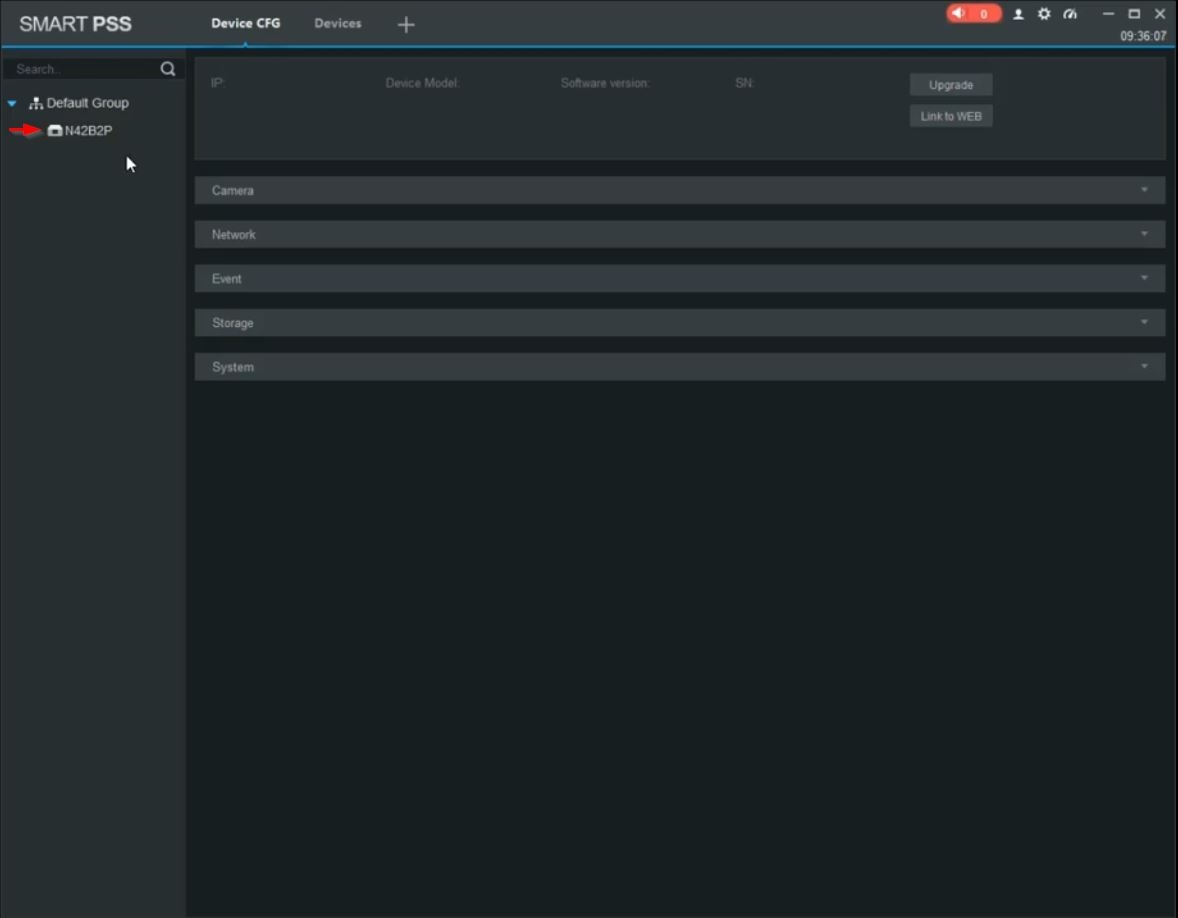
- Click Upgrade.
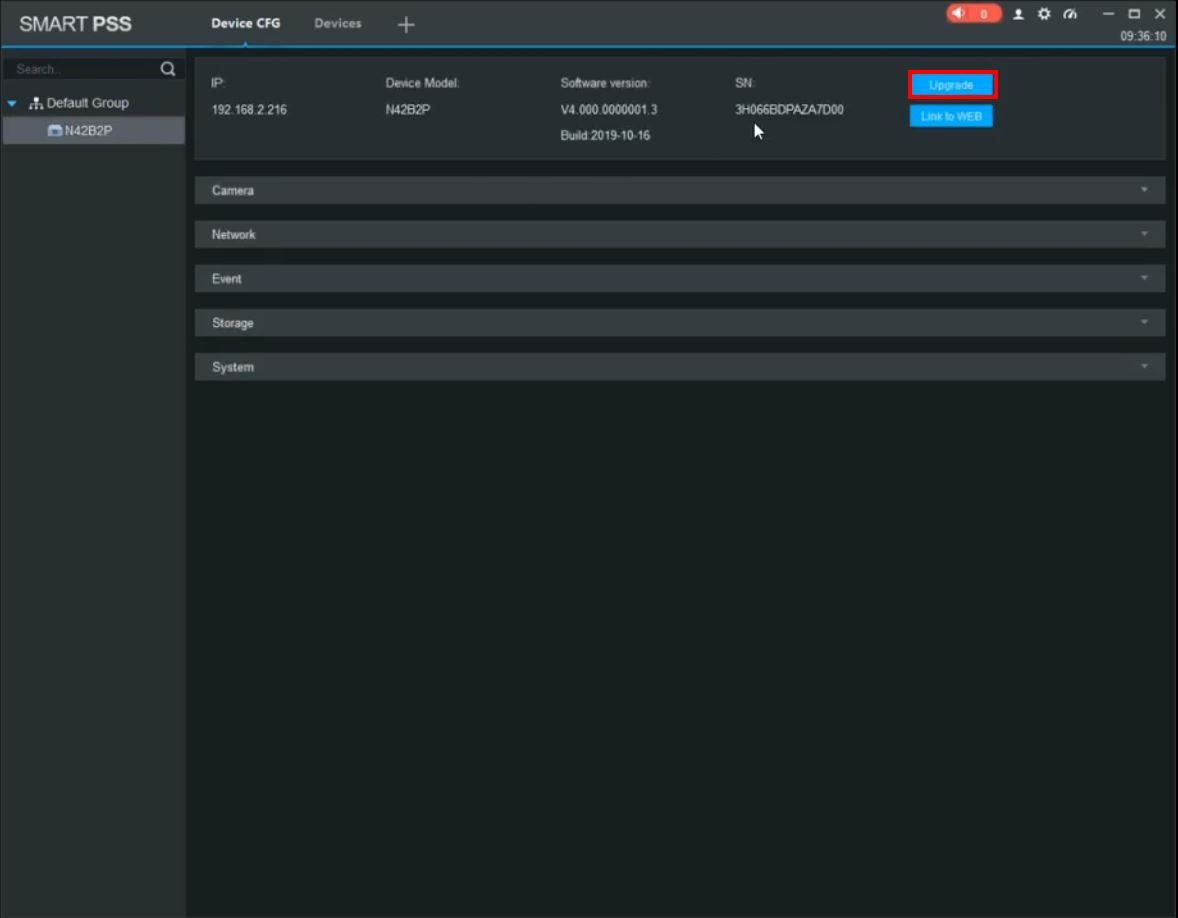
- Click the folder icon.
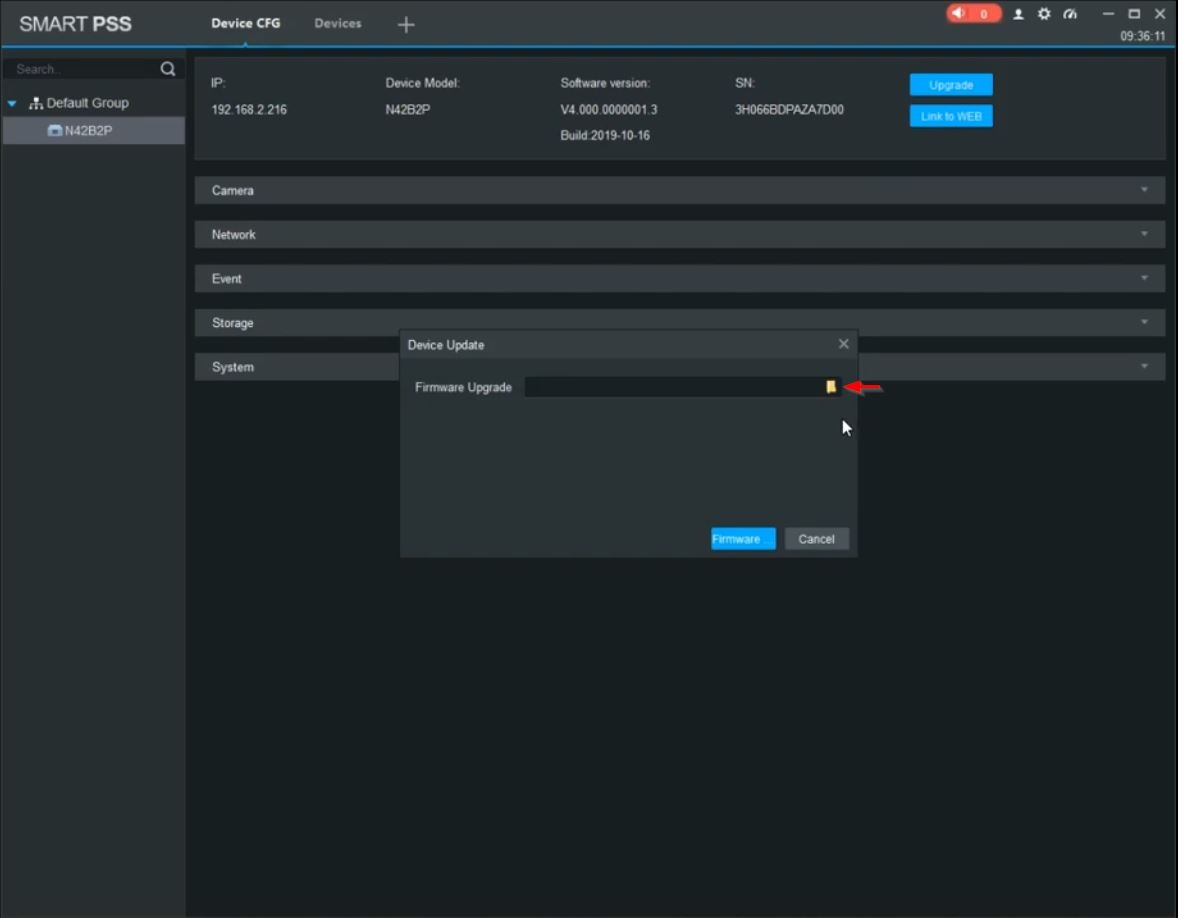
- Locate the .bin firmware file, select it, and click Open.
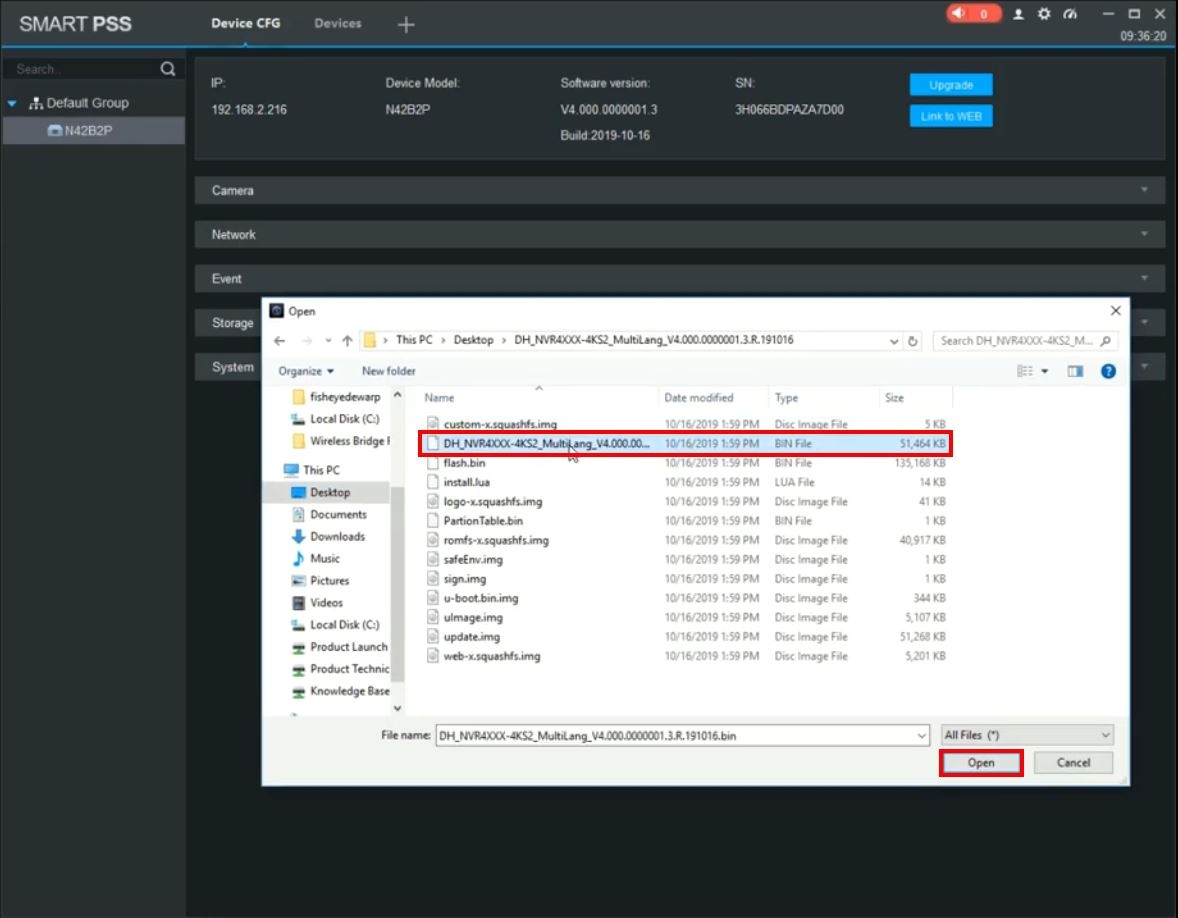
- Click Firmware Upgrade to begin the firmware update process.
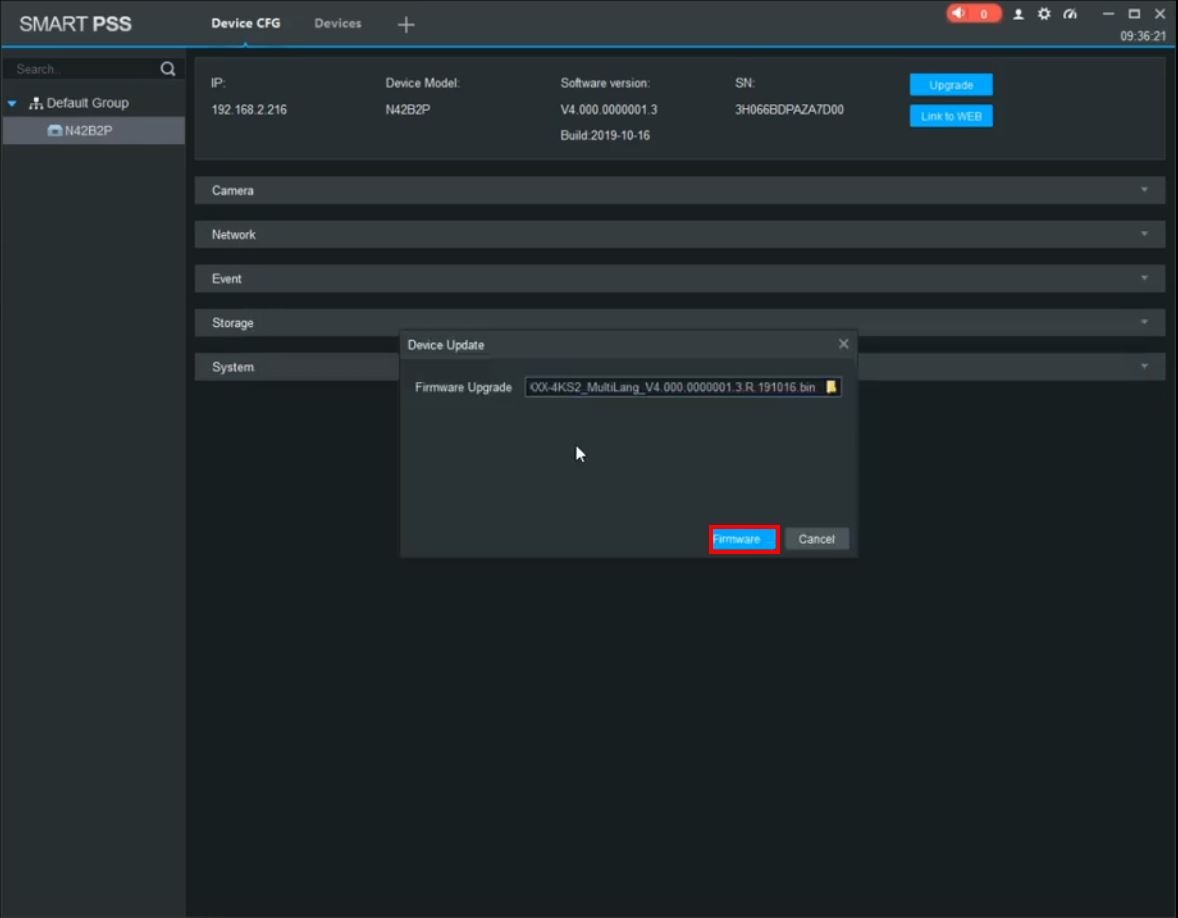
- A prompt will appear to confirm the upgrade process.
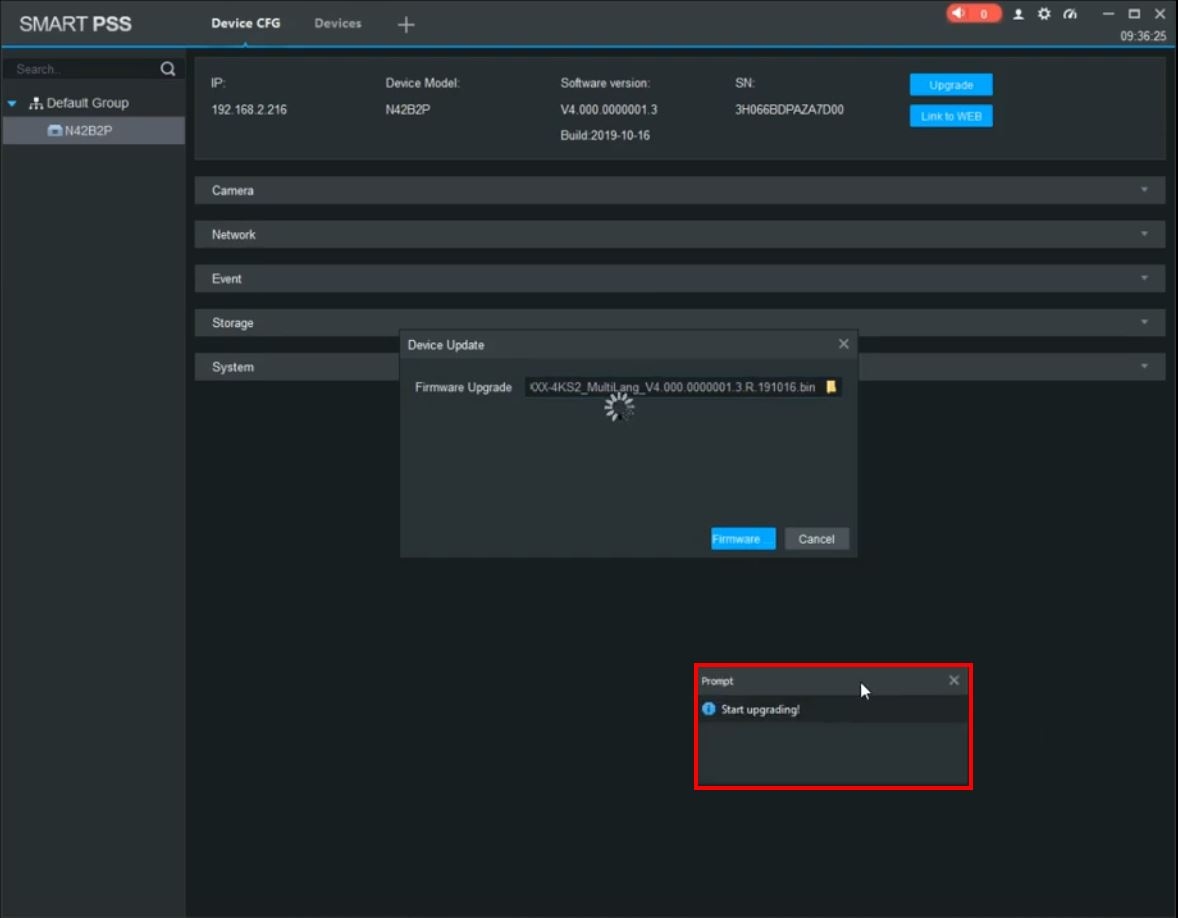
- A prompt will appear to confirm a successful upgrade.